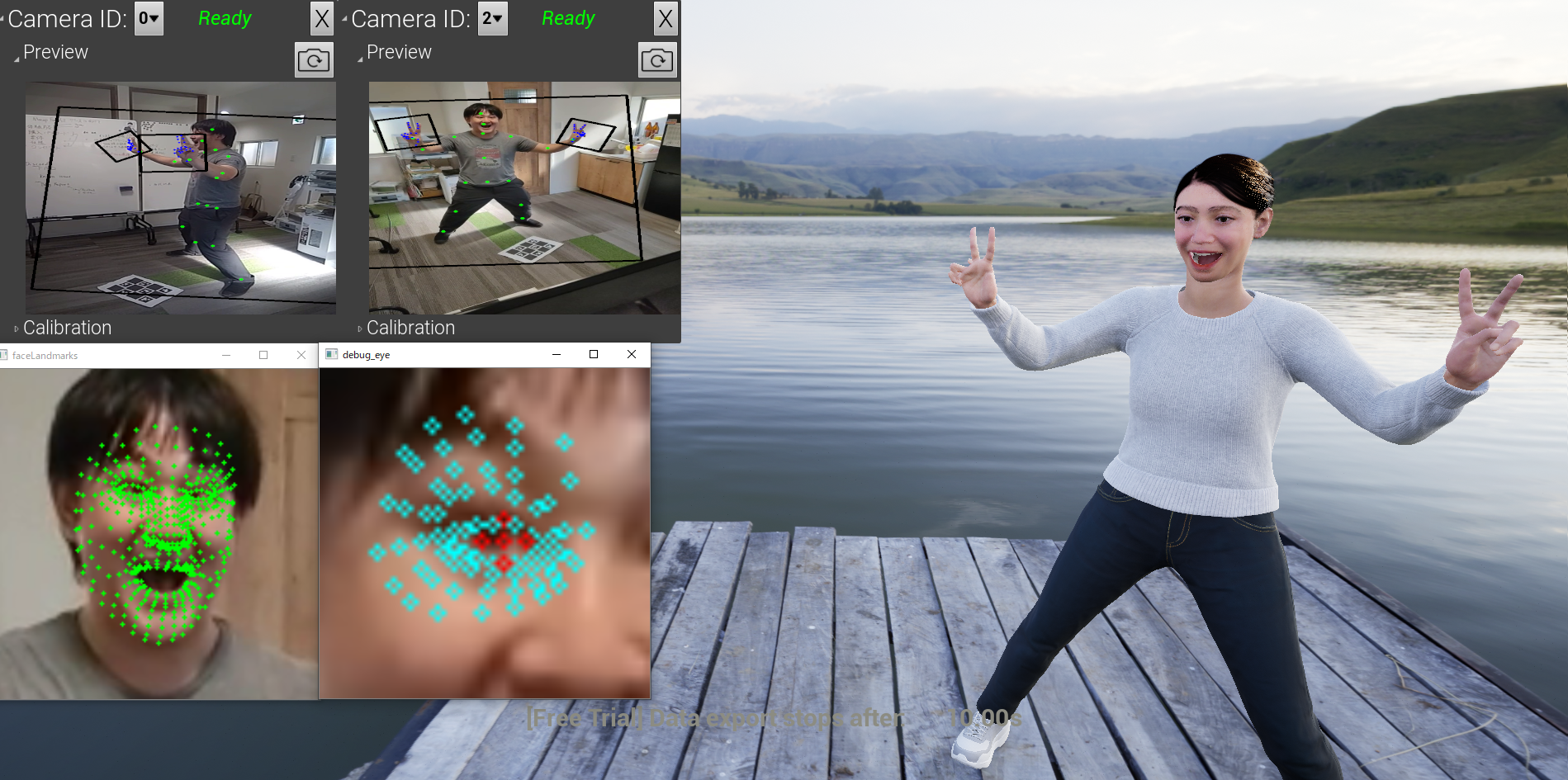MocapForAll (Free Trial)
- ダウンロード商品Free version 1.18 (manual installation)¥ 0無料ダウンロードMocapForAll_Free_v1.18.1.zip(234 MB)MocapForAll_Free_v1.18.1.zip
- ダウンロード商品Appendix (manual installation)¥ 0無料ダウンロードAppendix1_Precision_mode.zip(565 MB)無料ダウンロードAppendix2_HDRI_maps.zip(355 MB)無料ダウンロードAppendix3_MetaHuman_character.zip(443 MB)無料ダウンロードAppendix4_TensorRT_mode.zip(53.6 MB)Appendix1_Precision_mode.zipAppendix2_HDRI_maps.zipAppendix3_MetaHuman_character.zipAppendix4_TensorRT_mode.zip
- ダウンロード商品Free version 1.18 (network installer)¥ 0無料ダウンロードNetwork_Installer_-_MocapForAll_Free_v1.18.1.zip(20.5 MB)Network_Installer_-_MocapForAll_Free_v1.18.1.zip
- ダウンロード商品[Stable] Free version 1.17 (manual installation)¥ 0無料ダウンロードMocapForAll_Free_v1.17.0.zip(234 MB)MocapForAll_Free_v1.17.0.zip
- ダウンロード商品[Stable] Free version 1.17 (network installer)¥ 0無料ダウンロードNetwork_Installer_-_MocapForAll_Free_v1.17.0.zip(20.5 MB)Network_Installer_-_MocapForAll_Free_v1.17.0.zip
This is a Windows application that uses multiple webcams to capture human motion using AI. Captured motion can be exported via OSC (VMT, VMC, and VRChat OSC Tracker (beta)) protocol, shared memory, or saved as files in BVH format or FBX format. Plugins and sample projects of Unreal Engine and Unity for receiving data from this software are also available. https://akiya-souken.booth.pm/items/3026430 In this free version, there is a time limit on the function to export captured motion. (Data sending via OSC stops and restarts every 10 seconds. Maximum frames in BVH and FBX file is limited to 300.) Using Virtual Motion Tracker (https://gpsnmeajp.github.io/VirtualMotionTrackerDocument/) together, you can use captured motion as "virtual tracker" in SteamVR. If you have any questions or bug reports, please contact our Discord server. https://discord.gg/VvkHcdueUW (日本語の説明は英語の後にあります) 普通のウェブカメラを複数使って、AIで簡易なモーションキャプチャをするWindowsアプリケーションです。 キャプチャ結果は、OSC (VMT, VMC または VRChat OSC Tracker(β)) プロトコルまたは共有メモリ経由で外部に出力、あるいは、BVHまたはFBXファイルとして保存できます。 Unreal Engine と Unity でデータを受信するためのプラグインとサンプルプロジェクトも公開しています。 https://akiya-souken.booth.pm/items/3026430 なお、この無料版では、キャプチャ結果を外部にエクスポートする機能に時間制限が設けられています。(OSCでのデータ送信は10秒ごとに送信の停止・再開が繰り返されます。ファイルへの保存は300フレームまでに制限されます。) Virtual Motion Tracker(https://gpsnmeajp.github.io/VirtualMotionTrackerDocument/)と組み合わせて、キャプチャ結果をSteamVRでの仮想トラッカーとして利用することもできます。 質問、バグ報告等はこちらのDiscordサーバへお願いします。 https://discord.gg/VvkHcdueUW
System Requirements
Minimum: OS: Windows 10 CPU: 1.1GHz quad-core processor Memory: 8GB Storage: 2GB free space Camera: 2 webcams Recommended: OS: Windows 10 CPU: 4.5GHz quad-core processor Memory: 16GB Storage: 2GB free space Camera: 2 webcams GPU: Geforce GTX 1080 Ti
How to install / How to use
https://akiya-research-institute.github.io/MocapForAll-Manual/en
Buy MocapForAll Full
Please see our website for how to purchase the paid version. https://vrlab.akiya-souken.co.jp/product#buy
Changelog
https://akiya-research-institute.github.io/MocapForAll-Manual/en/changelog/
動作環境
最低: OS: Windows 10 CPU: 1.1GHz quad-core processor メモリ: 8GB ストレージ: 2GBの空き容量 カメラ: ウェブカメラ2個 推奨: OS: Windows 10 CPU: 4.5GHz クアッドコアプロセッサ メモリ: 16GB ストレージ: 2GBの空き容量 カメラ: ウェブカメラ2個 GPU: Geforce GTX 1080 Ti
インストール手順、使い方
https://akiya-research-institute.github.io/MocapForAll-Manual/ja
MocapForAll Full の購入
有料版の購入方法は、弊社ウェブサイトをご覧ください。 https://vrlab.akiya-souken.co.jp/product#buy
更新履歴
https://akiya-research-institute.github.io/MocapForAll-Manual/ja/changelog/